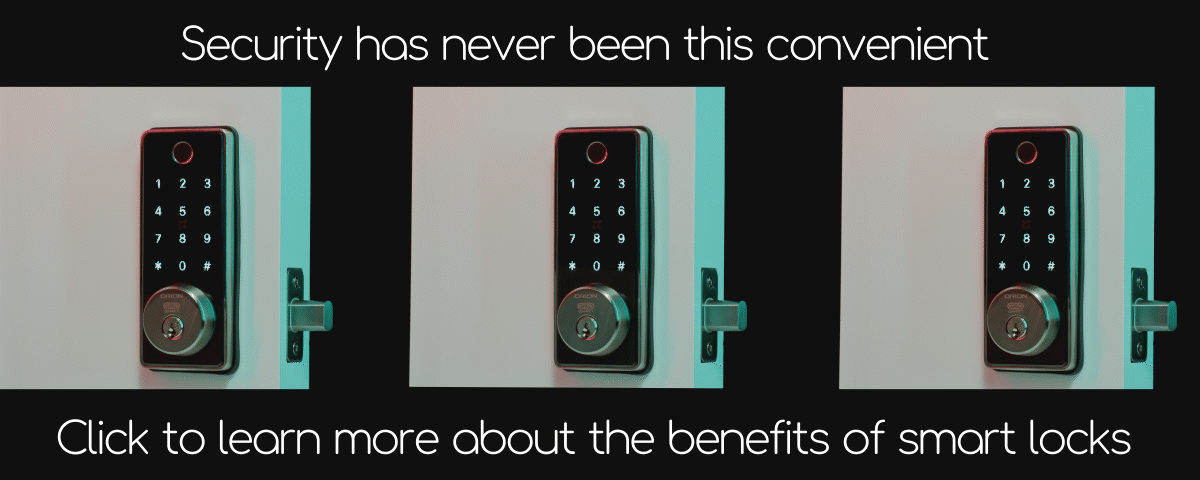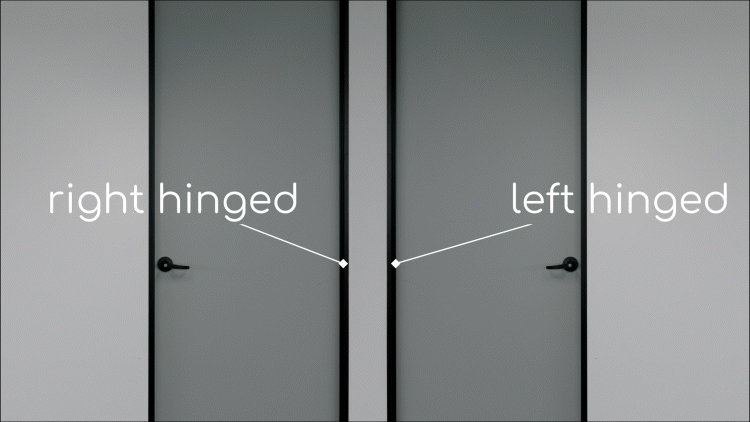Smart Home Support
Can’t find what you’re looking for?
Contact our customer service team at cs@arlec.com.au
Grid Connect App User Guides
Want to get the most out of your home automation system? Use the guides below to learn how to use key app features, optimise your device setup, and achieve the best possible home automation experience.
No Results Found
The page you requested could not be found. Try refining your search, or use the navigation above to locate the post.

download

pair

use
Connect in 3 easy steps
Download the free Grid Connect app to your smartphone or tablet, create an account then pair each smart product. We've got lots of info to help you get started. Click on the icons below to find out more about how Grid Connect can make your life easier.