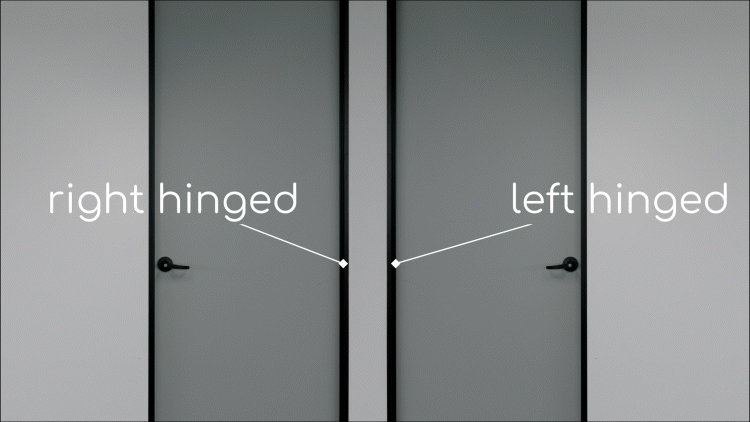Robotic Vacuum
With a Grid Connect robotic vacuum cleaner you will have one less thing to worry about. Our robotic vacuum cleaner takes care of your floors, leaving you more time to do, well, just about anything else. It’s packed full of features and includes a remote as well as app and voice control.

What can it do?
Automation
Grid Connect is not just a brand, it’s an eco system where everything works together, rather than worrying about each product individually. Use automation to ensure your robot vacuum is hard working when you want it, and out of the way

Powerful suction
Strong suction power cleans tiles, carpets and floor boards for superior, hassle-free cleaning. The rotating brushes guide debris to the main brush capturing a larger area in a single sweep and reducing overall cleaning time

Set and forget
Auto mode is perfect for general cleaning. The vacuum systematically moves through rooms to keep your home consistently clean.

Angled brushes
Edge cleaning uses the angled brushes to sweep away debris from harder to reach areas areas such as around walls. Don’t worry, auto mode also includes edge cleaning.

Includes remote
Having a digital detox? The included remote control allows for guests or someone without the Grid Connect app to send the vacuum on its way

Voice control
Use Google Assistant or Amazon Alexa to set your robot vacuum cleaner on its way or get it to return to base.

Safety sensors
Collision sensors and bumper help your vacuum safely move around your home. Drop sensors help stop it falling down stairs. Have peace of mind that your vacuum can clean while you are away from home, safely. Check the safety instructions for more info.

Cleaning map
Interested in where your vacuum went on its latest clean? View a map of the area covered during the most recent cleaning session in the app.

Spot target
Spot cleaning provides an intensive spiral cleaning pattern making it well suited to small areas that need extra attention.

Mopping
Swap out the dust bin with the water tank to use your robot vacuum cleaner to keep your hard surfaces, such as tiles or floor boards, squeaky clean. The large 300mL tank is well suited to larger hard floor areas, so you don’t need to continuously re-fill the tank.

Schedule
Set your robot vacuum to clean at a particular time of day, perfect for coordinating with your daily routine. You can also set it to return home at a particular time to make sure it is out of the way before you get home.

Always have charge
The long-lasting battery can provide power for up to 110 minutes run time. Rest assured that your robot vacuum will be able to complete a good clean before needing to charge. The vacuum will return to base when its battery is low, ensuring it is always ready to go when you need it.
Looking for product instructions?
Misplaced your robotic vacuum cleaner instructions? Don’t worry, download them from here
Need spare parts?
Need more accessories? Our accessory kit includes 4 x side brushes, 1 x rolling brush, 2 x HEPA filters and 2 x mopping pads. Contact us for more info.
Questions?
Contact our customer service team if you have a question that isn’t listed here.
Can I use it on different surfaces, such as my rug on floorboards?
The robot vacuum can nagivate changes in level such as going onto a shortpile rug or from floorboards onto carpet. Anything larger, such as a step, will trigger the drop sensors with the robot vacuum working around the floor level change.
Is it safe to leave it to vacuum unsupervised?
Yes, the vacuums’ sensors are designed to ensure it stays out of harms way. The collision sensors and bumper allow the vacuum to safely nagivate most obstacles such as furniture or walls and the drop sensors stop it from falling down stairs. We recommend removing small or fragile items like charging cables that may get caught in the vacuum.
Can I use it with pets?
Certainly! Be sure to regularly empty the dust pan depending on how fluffy your pet is. The edge mode is ideal for whisping away pet fur that has accumulated along hard floor skirting. We recommend you isolate the vacuum cleaner from your pet when it is cleaning to avoid scaring your pet, or getting paws/tails caught in the brushes.
Is it too loud to use at night?
Robotic vacuums are much quieter than traditional stick and barrel vacuums. Many people choose to let the vacuum wander at night so they wake up to a clean house! We recommend it is isolated from areas of the house you may access during the night to avoid the vacuum being trodden on by accident.
Do I have to use the Grid Connect app to control it?
Nope, the vacuum includes a remote that works whether you have paired the vacuum to the app or not. It also has start and home buttons on the physical unit. You can access more features via the app including automations, the mapping function and location tone.
Will my vacuum still work if the internet is down?
As long as you have power you will be able to use the remote control, and any timers that were set prior to the internet drop out will still go ahead. If your phone/tablet is on the same Wi-Fi network as the robot vacuum you’ll also be able to use the different modes but automations won’t execute until the internet is back up and running.
What happens if there is a power failure?
The vacuum will still work via the remote or schedules (that have already been set) if there is a power failure. When it gets to low battery, or has finished its clean cycle, it will be unable to locate the charging dock until power is restored. You can manually return the vacuum, or instruct it to return home when the dock regains power.
How do I stop my vacuum getting lost?
Try and avoid moving the charging station, especially after the vacuum has left for its cleaning run as it may struggle to find it in the new spot. If your vacuum is lost you can use the locate tone (via the app) to listen for it. If it gets lost simply place it back on the charging station and that will reorient it to its new home.
I have both carpet or rugs and hard floors. Any tips for mopping?
The robot vacuum cannot distinguish between the different floor types, so it’s best to block off carpet, rugs or any surface you don’t want the vacuum mopping when using the mop feature.