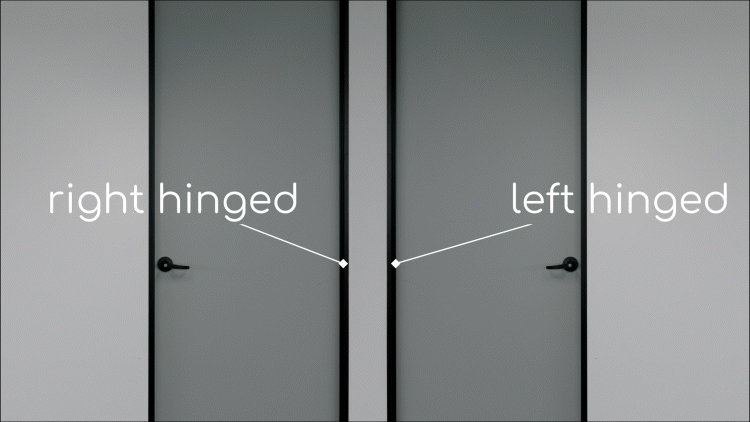Garage door controller
Can Grid Connect control my garage door?
Quite possibly, yes! By connecting the Grid Connect DIY Garage Door controller to your garage door you can continue to use any remotes or switches already controlling the door, but you can also use the Grid Connect app. For added peace of mind there is a sensor that tells you whether the door is open or closed, providing additional reassurance when you are away from home

DIY installation
If your garage door has override terminals (which the vast majority on the Australian market do) then yes! The naming of these terminals does vary depending on the garage door manufacturer, but our instructions can help you identify the correct terminals and our customer service team is trained on how to set-up this product, making it an ideal DIY solution.
For compliance purposes any garage door that is controlled via Wi-Fi must have IR beams installed. Check your garage door manual for information on whether your door already includes these. If not they are usually available as a spare part and are typically easily installed. Our customer service team can help you find this information if you are unsure.
voice control
This product is compatible with voice control via Google Assistant, it even works with Android Auto. With the flexibility of app and voice control on top of any other switches/remotes you have for your garage, Grid Connect makes it easy to have a whole-of-home automation solution. Don’t worry though, a PIN is required to open the garage door so enabling voice control doesn’t compromise the security of your home.

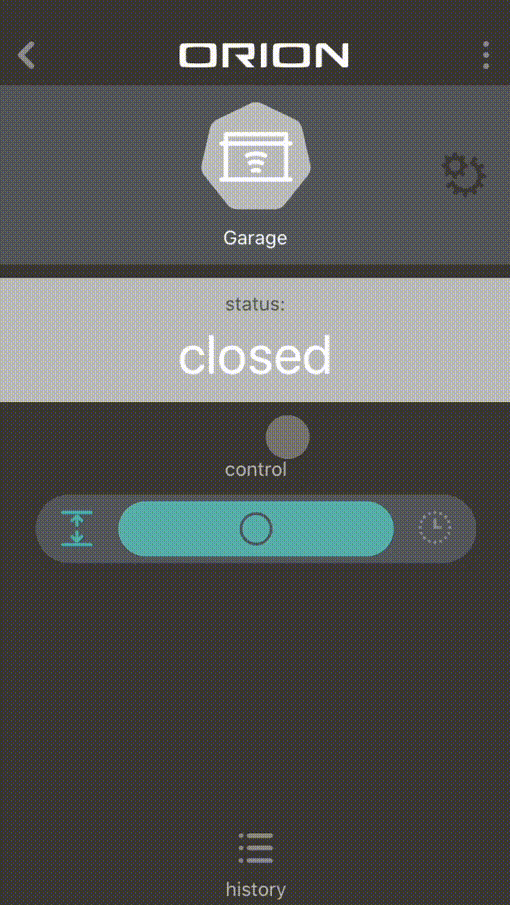
How do I set up voice control?
Make sure you’ve already linked your Grid Connect account to your Google Home account so you can use Google Assistant.
1. Open your garage door controller in the Grid Connect app.
2. Tap on the settings gear at the top right, then toggle ‘voice control’ to on.
3. Set your 4 digit password, we recommend avoiding something that can be easily guessed. Don’t worry, you can update this PIN at any time via the app (even when you’re not at home).
Have more questions on how to open or close your garage door via voice control? Contact our customer service team (cs@arlec.com.au)
Wireless sensors

Experience the full potential of smart home with our smart home control kit. Easy to set-up & straight forward to use, this kit is a great way to start hands-free automation. Need help? Our team can provide you with step-by-step instructions to set up your home exactly how you’d like it. This kit uses Bluetooth technology to ensure compact DIY product with long battery life. Motion sensors & smart buttons are also available for sale separately to expand your smart home even further.

Contact sensor
Suitable for use on windows, doors or cupboards. Activates when contacts are separated. Includes history log.

Motion sensor
Suitable for use anywhere indoors. Activates when movement is detected, and can detect once motion has stopped. Includes history log.

Smart button
Each button can activate up to three different scenes.
- single press
- double press
- long press

Hub
Uses bluetooth technology to increase the amount of time the batteries in the sensors last. Includes a smart adaptor, for yet another thing that your sensors can control.
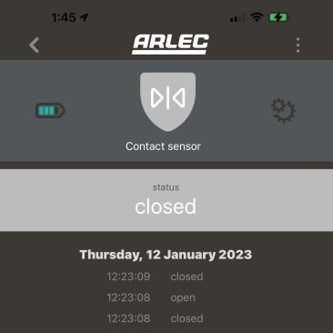

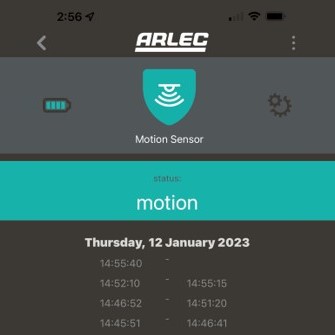


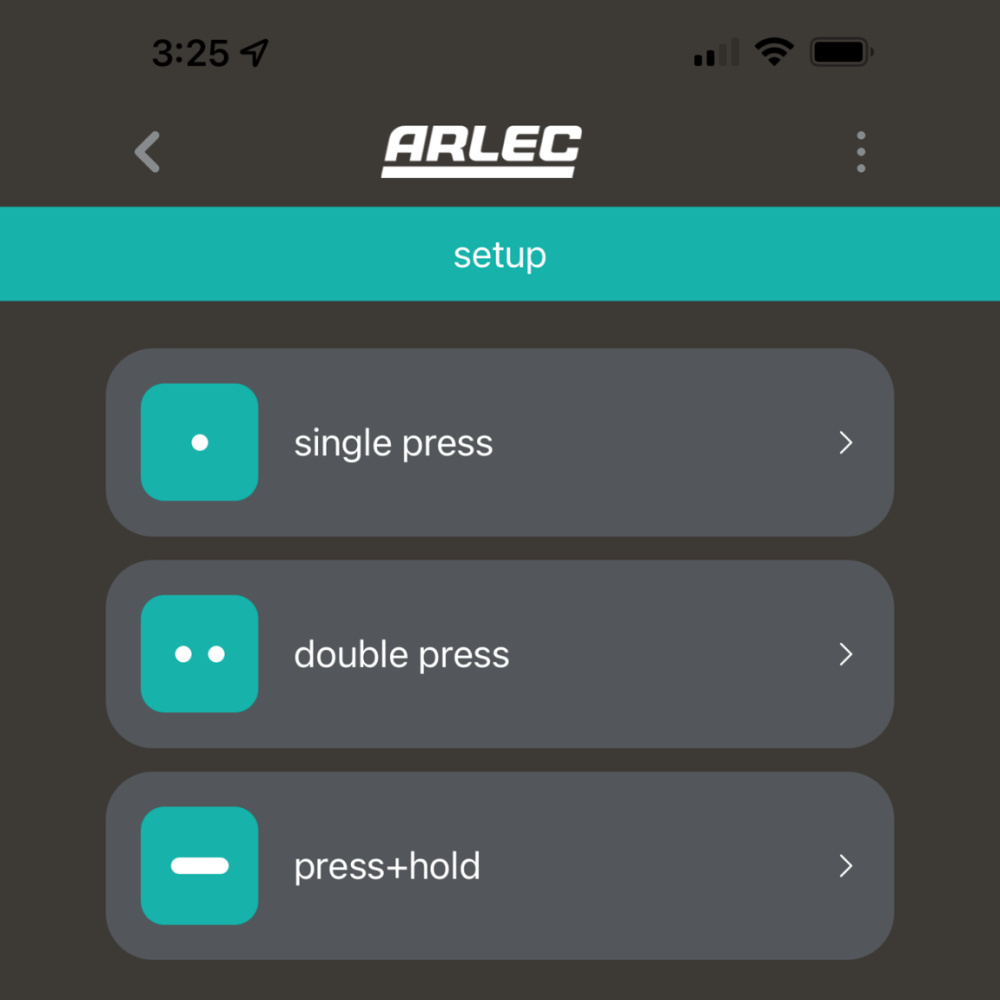
How do I automate my products to my sensors?
Automations are easy to set up in the app. Each product has its own features that can be automated – get in contact with us if you’re not sure how to set an automation that meets your needs