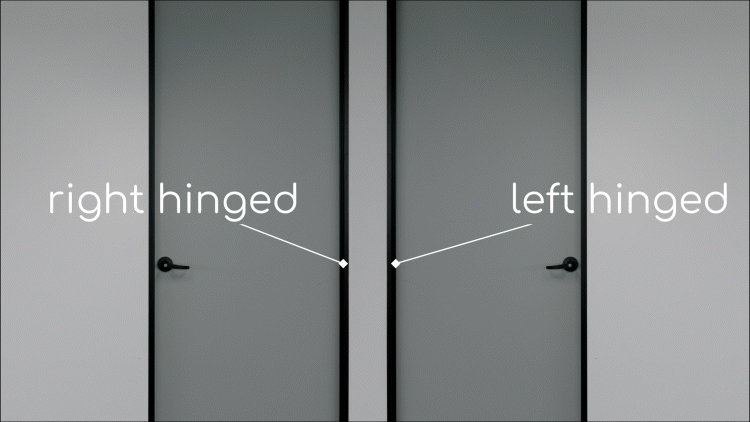The next generation of smart lighting
Step 1: Setup your strip light with screen sync on your TV or display. The camera detects the colours of what’s playing on your TV and matches the strip light to that colour. Have fun seeing how your favourite movies, youtube clips and games transform across the strip. Not sure how to pair it? Instructions are here.
Step 2: Choose up to 10 other lights you’d like to join in on your set-up. There are many different products that are compatible. Check our compatibility list below for more info. Make sure you’ve got the latest firmware on your product to be able to be able to sync them. You’ll need to do this step before you try and create your sync-light group.
Step 3: To create your sync-light group, tap on ‘wireless sync setup’ on the product dashboard of the strip light with screen sync. Any devices that are available, in your location, to group will be listed. Make sure to ‘save’ your group once you’ve made your selections.
Compatibility list

GLD315HA
Arlec Smart LED Globe

GLD361HA
Arlec Smart LED Globe candle globe

GLD381HA
Arlec Smart LED Globe GU10

GLD320HA
Arlec Smart LED Globe

GLD364HA
Arlec Smart LED Globe fancy round

UC508HA
Arlec Smart LED puck lights 4 pack

GLD322HA
Arlec Smart LED Globe

GLD365HA
Arlec Smart LED Globe fancy round

GLD360HA
Arlec Smart LED candle globe

ALD095HA
Arlec Smart LED downlight 92mm
Firmware check
You may need to update your firmware to ensure your compatible products can be added to your wireless sync group.
- Open your device page in the app
- Tap the menu icon (…) at the top right
- scroll and select ‘firmware update’
- Follow the on-screen prompts