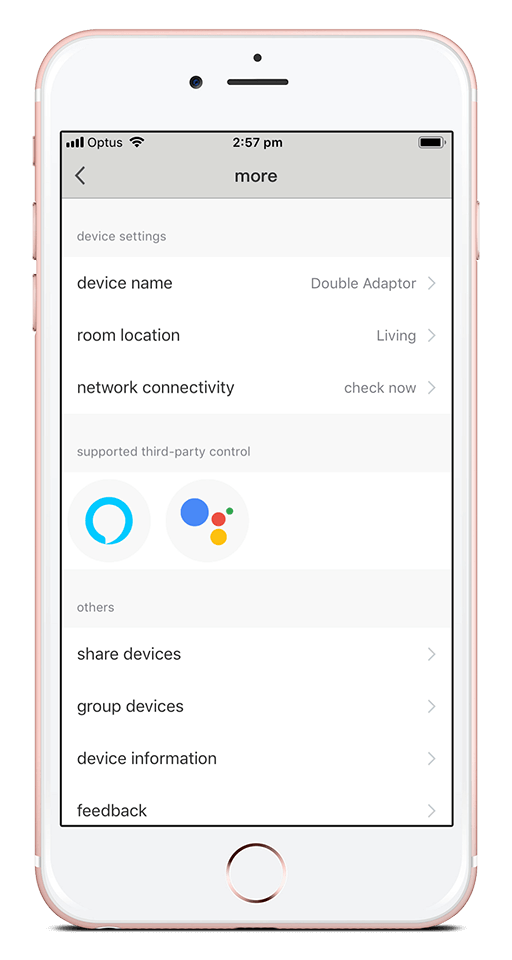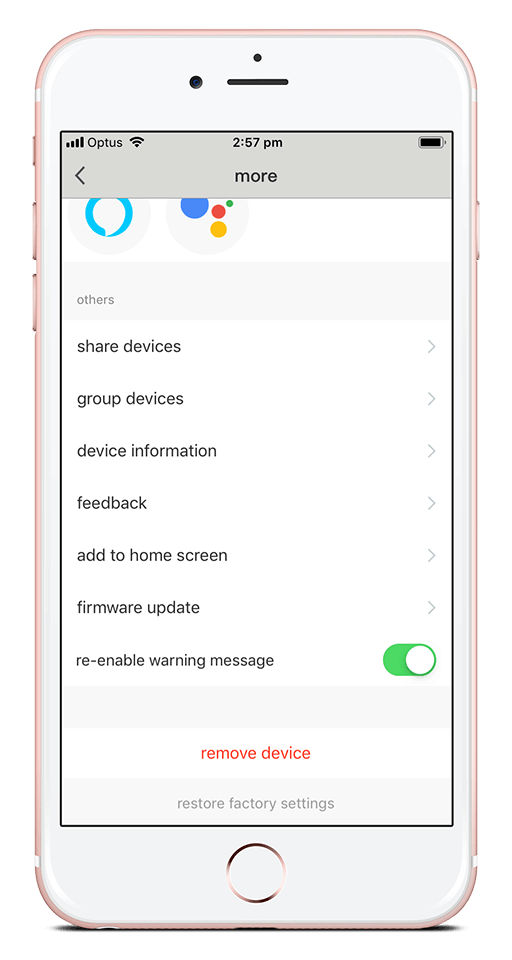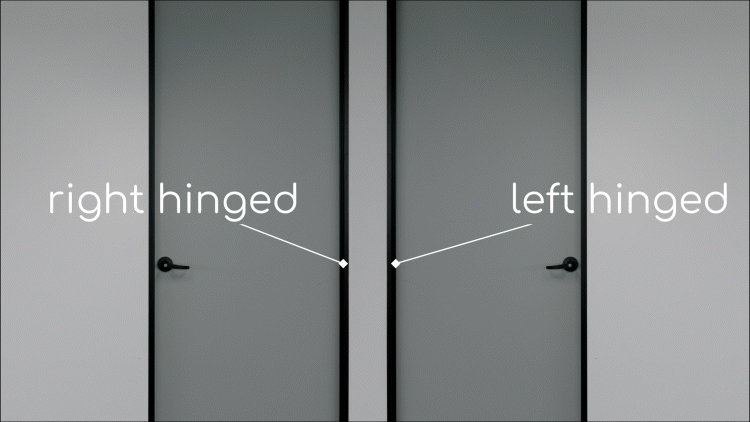Accessing Device Information
Access information about individual devices by tapping on the device name in the home screen, then tapping the menu icon .
‘Device Name’ is the chosen name of your product
Tap to change the device name.
‘Room Location’ is the room the device is allocated to.
Tap to assign the device to a different room.
‘Network Connectivity’ lets you to check the Wi-Fi strength for your device.
‘Share Devices’ lets you share your device with another user.
‘Group devices’ lets you group your device with similar products.
‘Device Information’ shows you the unique identifier information of your device.
‘Feedback’ allows you to send feedback directly to Grid Connect.
‘Firmware Update’ lets you know if your product firmware is up to date. To keep your products secure, it is important to periodically check for updates.
‘Re-Enable Warning Message’ lets you enable product-specific warnings for functionality.
‘Remove Device’ deletes the device from the grid app. You can choose to re-pair the device at any time.